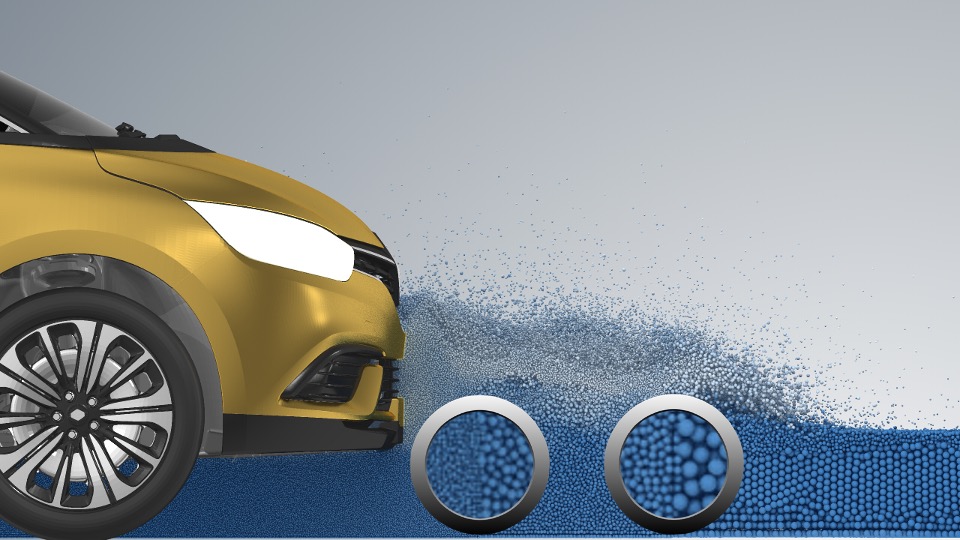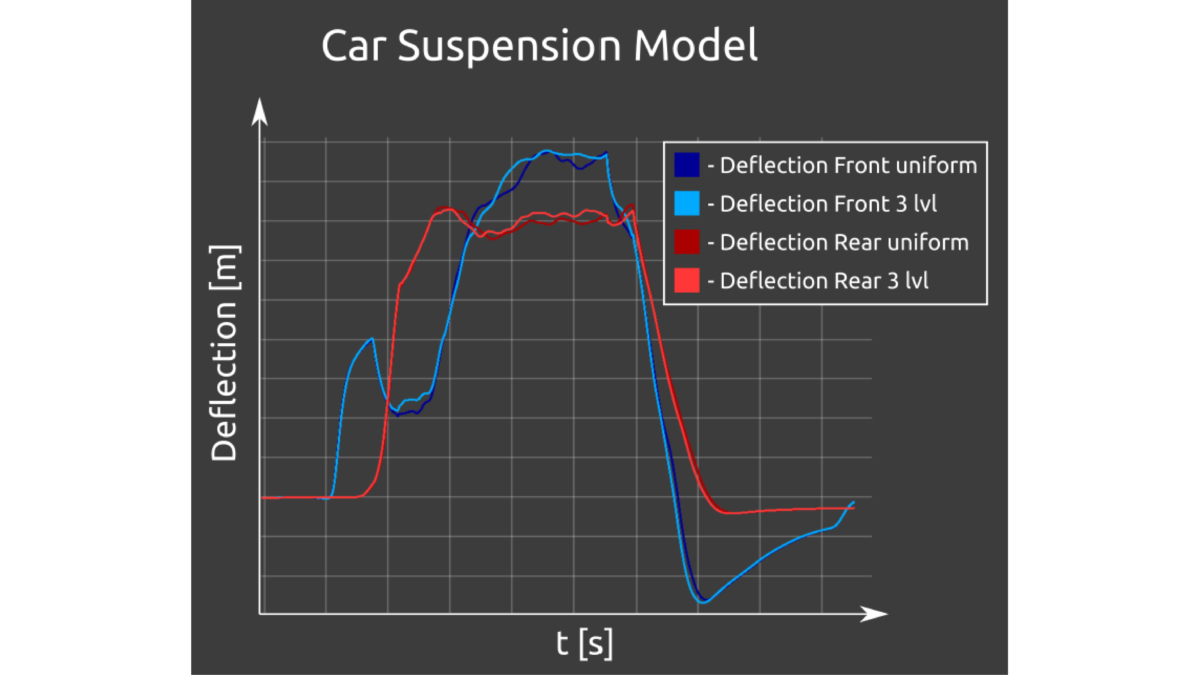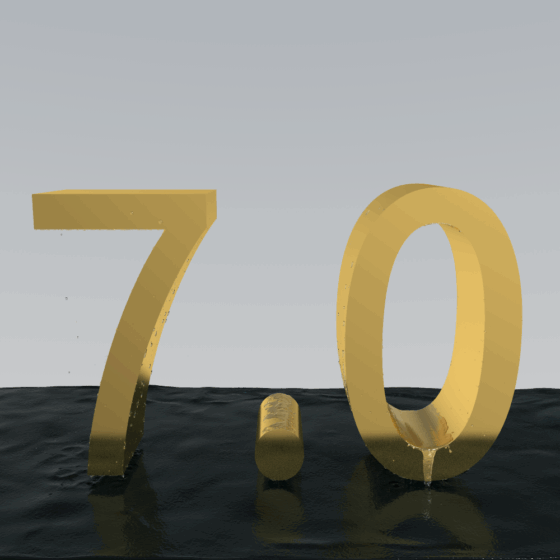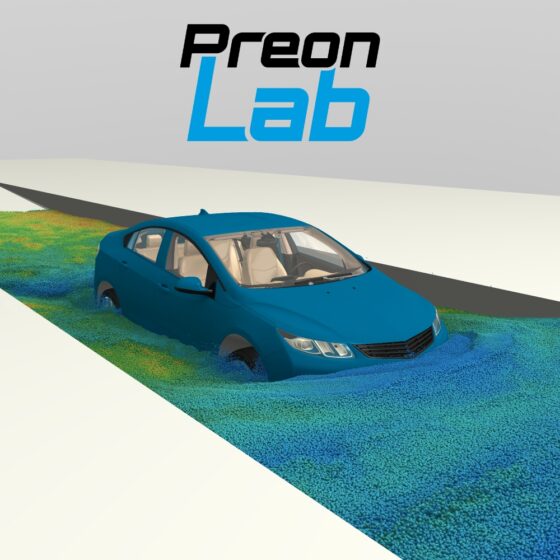In real life vehicle water wading scenarios, hundreds of CAD files would be present in the simulation. Moreover, in most cases and based on the specifications of the problem at hand together with the needs of the engineers, tens of various boundary domains/conditions as well as cameras and post-processing sensors could be used in a single simulation setup. (For more details, read our article on post-processing for vehicle water wading in PreonLab here.) With the help of the Object Grouping feature introduced in PreonLab 5.0, it is now possible to have a better overview and control over the objects as demonstrated in the video below. Moreover, it drastically improves the usability and the performance of the Connection Editor, as will be discussed later.