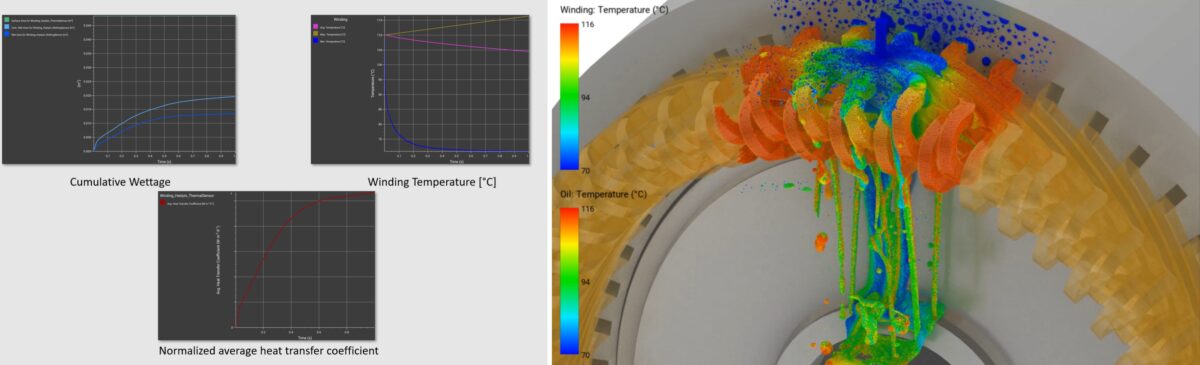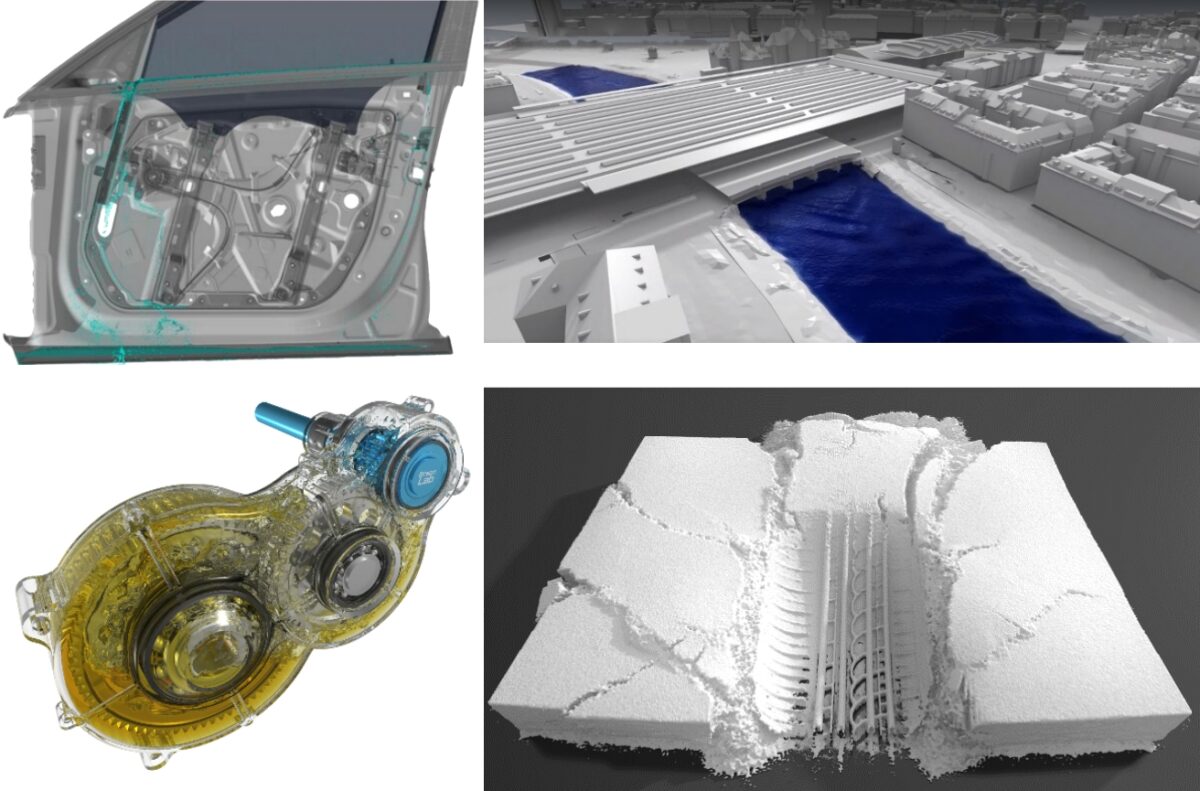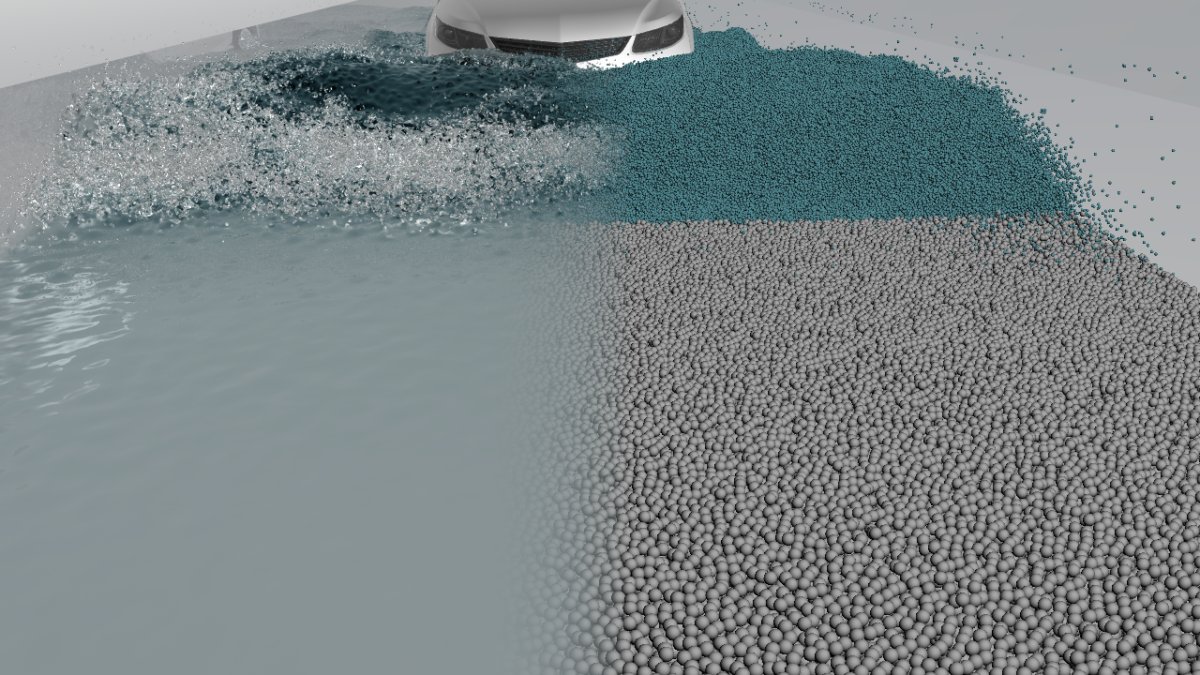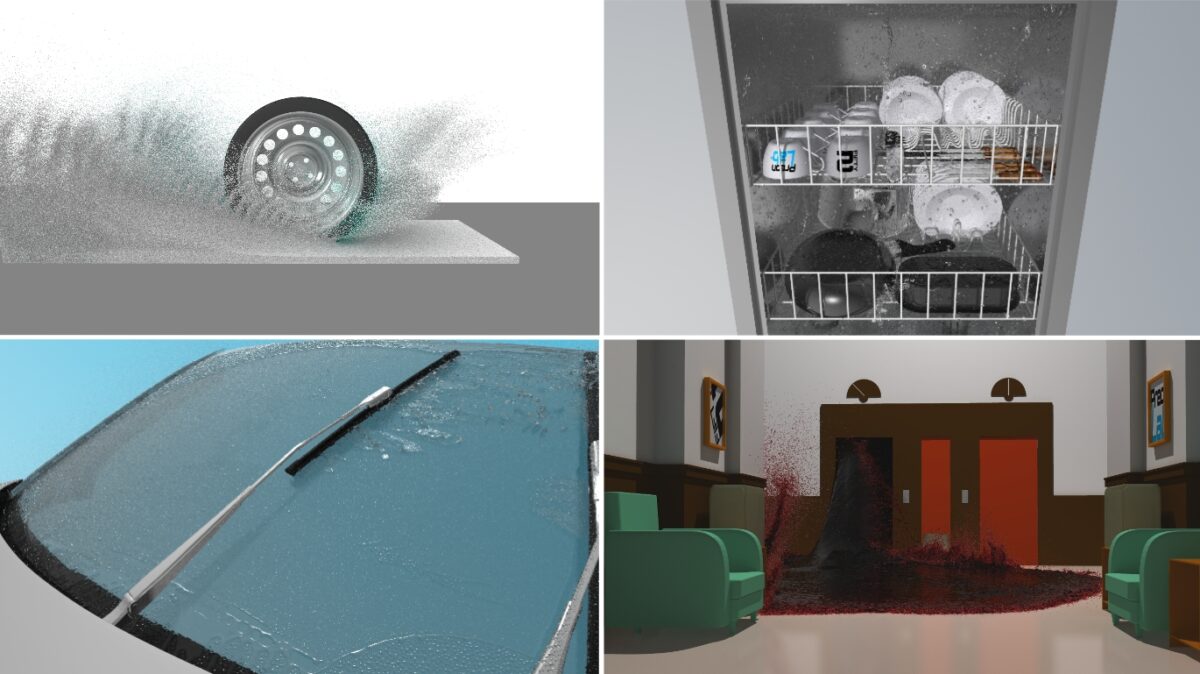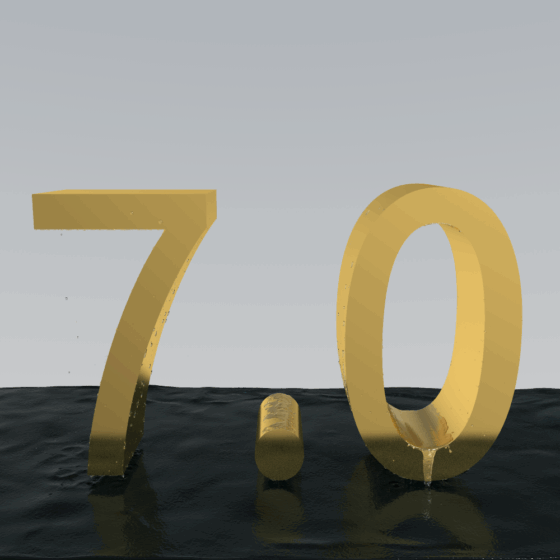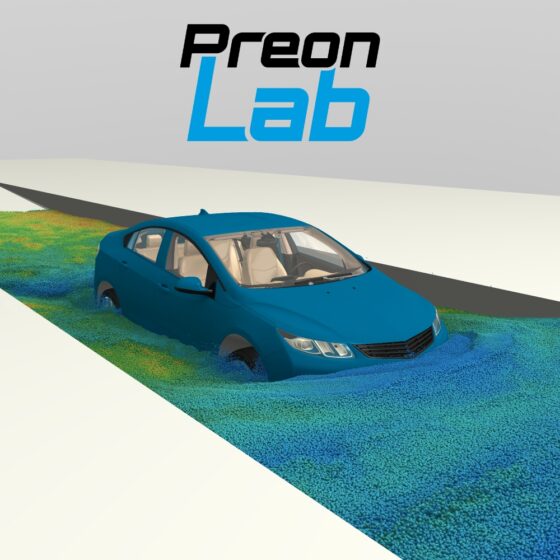Both the integrated renderers in PreonLab can export visuals – whether it is a single image or an image sequence, which can then be externally converted to a video – with just a few clicks!
It is also possible to render images automatically during simulation. This is especially beneficial when, for example, simulating on a cluster or a computer without a graphics card.
Of course, PreonLab supports all the basic elements required for rendering like cameras, clipping objects, and directional and point lights – both of which are capable of casting shadows.
Additionally, all the objects in the scene you want to render can be assigned material properties.
Materials determine the appearance of solids and fluids. By default, every object is rendered using the DefaultMaterial which is present in every scene. You can insert and modify new materials just like other objects.
For this, you can make use of Surface materials, Textured surface materials as well as Volumetric materials.
- The Surface material is based on the Phong illumination model. It consists of a diffuse, a specular, and an ambient term. The diffuse term models diffuse reflections of the material, which are independent from the viewer direction. In contrast, specular reflections are dependent on the viewer direction. Finally, the constant ambient term models indirect lighting, which is not captured by the diffuse and specular term.
It should be noted, that simulating indirect light is not very easy, and although using the ambient term provides a good and efficient approximation, using it on its own does not offer adequate realism. To enhance the realism of the renderings and simulate indirect lighting more accurately, PreonLab supports advanced rendering features including a Monte Carlo method for light transport as well as the ability to include diffuse reflections. Using these features requires more processing power – however the result is well worth it!
- A Textured surface material gives you the option to project a texture of your choice onto a given mesh. To specify UV coordinates, all you need is a plane.
- The Volumetric material is used to render volumetric mediums like water, oil or glass. It implements reflections, refractions, and absorption so that deep water may appear less translucent than shallow water. It also includes a specular term like the Surface material to model direct reflections from incident light into the camera. Additionally, a spray model, which is designed to improve the realistic visualization of waves and turbulent water is also provided with the Volumetric material.
Furthermore, PreonLab includes several material presets, which can be used by the user to generate photo-realistic renderings with ease. Assigning these presets to any selected objects and generating images is easy as pie as demonstrated by the following video: