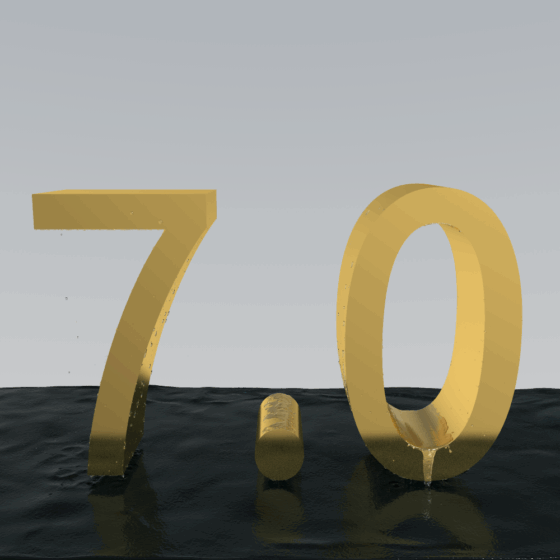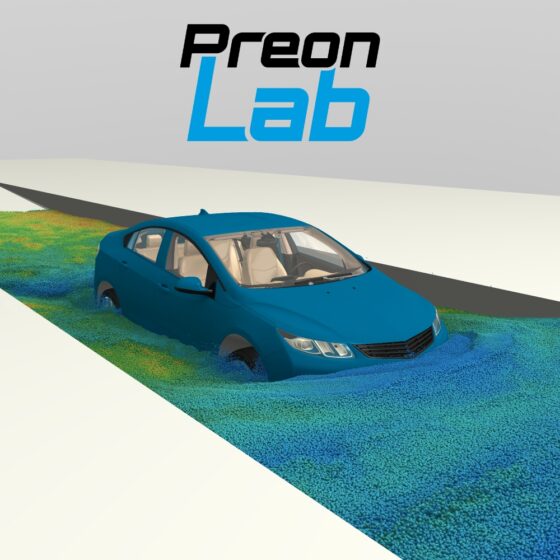Release
PreonLab 5.3 Released
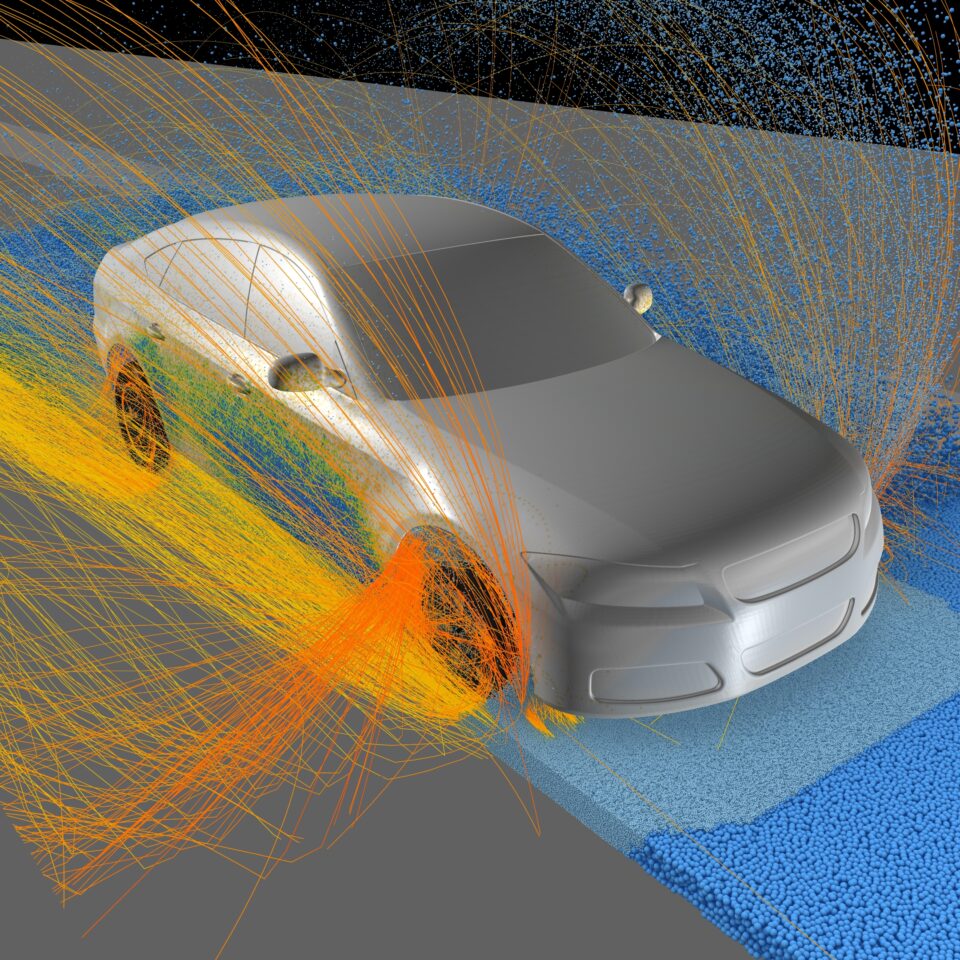
We are excited to announce the release of PreonLab 5.3. It improves upon features from previous releases and adds some useful new features. As always, our focus is on improving reliability, performance, and usability. Here are some of the highlights:
- Pathlines: This release adds more options to accurately select and track fluid in regions of interest. This includes tracking particles passing by geometries in a specified time interval.
- Airflow import: PreonLab 5.3 can better handle volumetric data saved to the Ensight Gold format and seamlessly integrates the airflow data into the simulation domain.
- Thermodynamics: PreonLab 5.3 introduces a new heat capacity modifier, which enables thermal simulations with solids to reach equilibrium faster. This is handy for thermal applications where the results from the steady state are the focus of the analysis.
- Usability & Workflow: Users can now track their action history for a single session and jump between two states with just a click of a button in the action log, which is a dedicated tab in the PreonLab GUI.
This release also improves the plot dialog performance making it possible to consider an even larger amount of data for analysis than ever before.
This is just a selection of new features and improvements. Check out the changelog to learn about all the changes.
Make sure to follow us on LinkedIn so that you don’t miss new videos, case studies and updates!