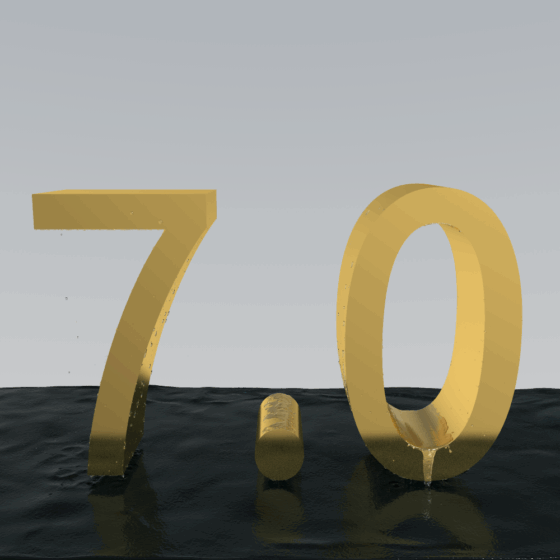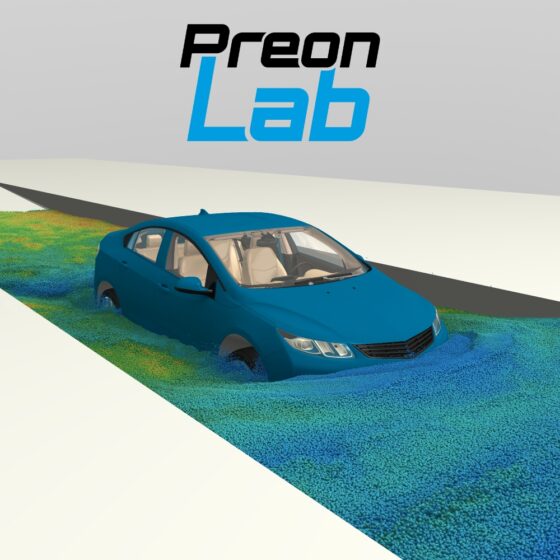Check out the changelog for a full list of changes. To learn more about the new features, have a look at the updated manual. We hope you will enjoy working with PreonLab 4.3 and as always, we would appreciate your feedback.
Release
PreonLab 4.3 Released

With PreonLab 4.3 we have just released the last update for our 4.x lifecycle. This release is again packed with great new features that will help you to enjoy your daily work with PreonLab even more:
- Keyframe Looping: This will lift keyframing to the next level. Keyframe looping makes defining recurring motion a pleasure.
- Volume Source: In PreonLab 4.3 you can now specify the exact amount of fluid that needs to be generated inside a geometry. The improved Volume Source will do exactly what you tell it to do.
- Performance: We have improved the scalability of some components that previously didn’t perform optimally with many cores and many MPI nodes. Most notably, this includes local refinement, multiphase simulations, the snow solver and the implicit viscosity solver.
- Usability: We turned searching statistics in the Plot Dialog from beast to beauty and added the ability to choose for the unit of a specific statistic. You will also enjoy the improved workflow when selecting multiple objects in the Property Editor.
- Snow Solver: Presets ahead! With the new snow presets you can choose from several different snow variants. Furthermore we have been working on the performance of the snow solver – make sure you fastened your seatbelt.
Furthermore, PreonLab 4.3 also introduces improvements of the Airflow import, the Car supension model, the Heat Flux sensor and many more. Check the changelog for a comprehensive list of all the great stuff you can expect from PreonLab 4.3.
Make sure to follow us on LinkedIn so that you don’t miss new videos, case studies and updates!