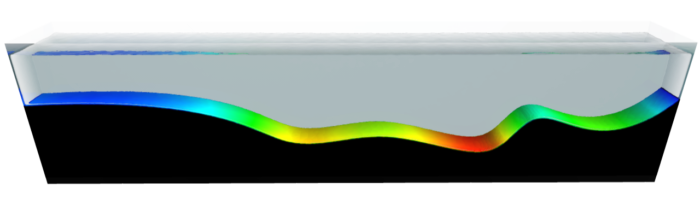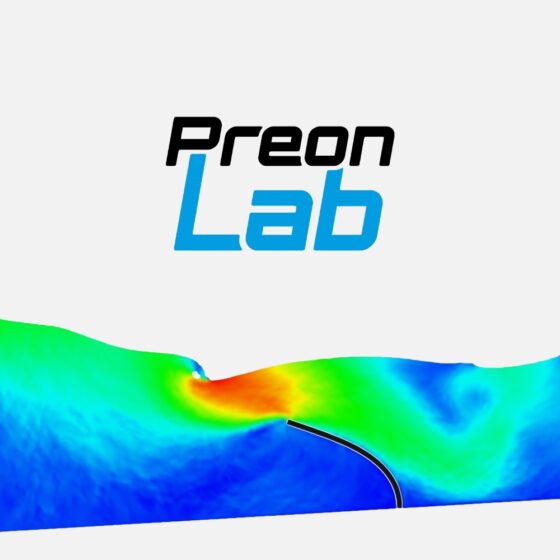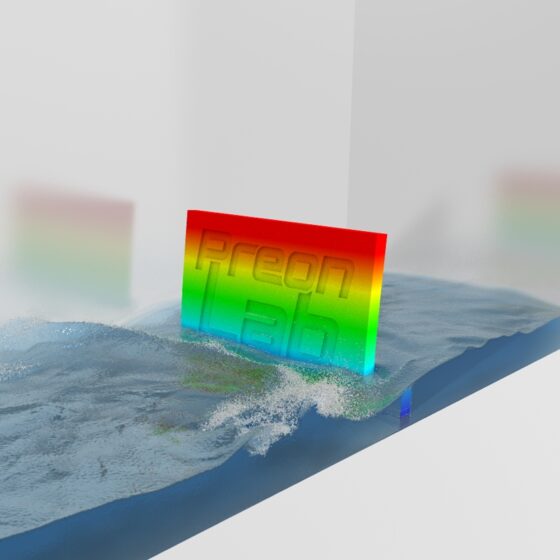Release
PreonLab 4.2 Released
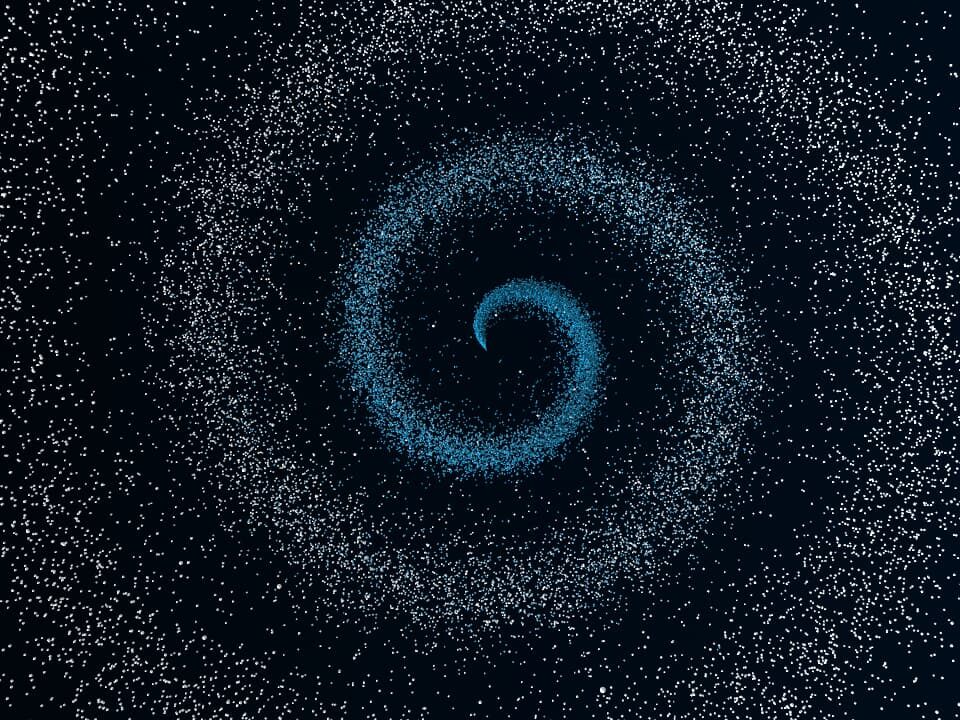
We are excited to announce the release of PreonLab 4.2 – the answer to life, the universe and everything! It also contains many new or improved features that will help you to find answers to your more specific CFD-related questions:
- Mesh-based height sensor: The new sensor measures the height of fluid (or snow) above surfaces.
- Improved user interface: With updates to the connection editor, the scene inspector and the on-screen display, PreonLab 4.2 looks and feels better than ever.
- Optimized local refinement: Better performance and the introduction of user-defined domain shapes facilitate the acceleration of even more applications with local refinement.
- Improved volume source: Improved volume source: The volume source now fills more accurately, minimizing artificial movements after the initialization.
Furthermore, PreonLab 4.2 also improves the snow solver, adds the Herschel-Bulkley viscosity model for non-Newtonian fluids, enhances the car suspension model, accelerates performance in scenes with large geometries, introduces new rendering capabilities, reduces memory consumption and improves the airflow import.
Make sure to follow us on LinkedIn so that you don’t miss new videos, case studies and updates!